 Buying a computer? What should I buy? What is a RAM, a motherboard, Processor, CD, DVD, Ethernet, HHD and so on? How does one know what a salesman is selling, which is typically more expensive than is necessary. The following are minimum specifications for purchasing a computer and tech jargon explanations. These specifications are not Microsoft’s minimum for running a Windows 10 computer, rather specs that run a Windows 10 computer that that does not frustrate the user. It has enough power to perform without waiting forever.
Buying a computer? What should I buy? What is a RAM, a motherboard, Processor, CD, DVD, Ethernet, HHD and so on? How does one know what a salesman is selling, which is typically more expensive than is necessary. The following are minimum specifications for purchasing a computer and tech jargon explanations. These specifications are not Microsoft’s minimum for running a Windows 10 computer, rather specs that run a Windows 10 computer that that does not frustrate the user. It has enough power to perform without waiting forever.
Recommended Specs
A computer with the following specs can be purchased for $300.00 to $500.00.
Motherboard/Chipset: Intel i3, i5, i7 or AMD 12 equivalent
Processor: minimum speed 2.50 GHz
Storage: Minimum 750 gb HDD (Hard Disk Drive)
External Drive: DVD/CD Drive (optional)
Operating System: Windows 10
Memory: Minimum 4 gb’s RAM, 6 or 8 better
Monitor Graphics: High Definition preferred
Wireless Technology: Wi-Fi is mandatory
Ports: Minimum three 2.0 USB ports and minimum one 3.0 USB port
Other Options: Web cam (camera) and Microphone
Technical Jargon
MOTHERBOARD
Circuit board of the computer makes everything work together.
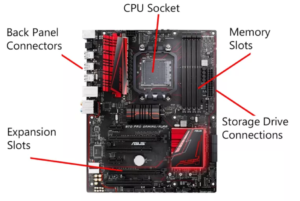
Intel or AMD chipset is on this board.
PROCESSOR
Central processing unit carries out the instructions of the computer.
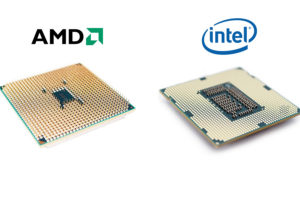
STORAGE
Where all the digital data is stored and saved on a computer. Either
stored on a Hard Disk Drive or a Solid State Drive. This is a
fundamental component of all computers.

EXTERNAL DRIVE:
Medium that reads or writes data from a compact disc (CD or
DVD). Another form of digital data storage.
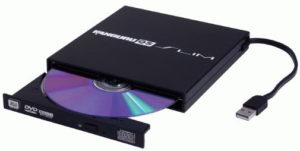
OPERATING SYSTEM
Also known as OS. Windows 10 is current OS for Microsoft computers. The OS enables Windows 10 computer hardware to communicate and operate with the computer software.

RAM
“Random Access Memory”. RAM is the place where the data, operating system and app programs currently in use are accessed by the computer’s processor. How much RAM in a computer is a factor in determining processing speed.

MONITOR
Portrays the digital information stored in the computer produced by the video card. High definition is the resolution and quality of the image.

WEB CAM
Camera built into the computer.
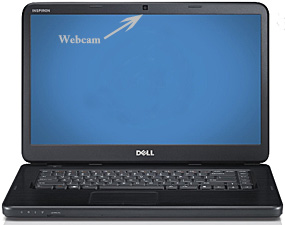

WIRELESS TECHNOLOGY
Wi Fi transmits over radio bands. Permit computers to connect to the Internet or communicate wirelessly within a particular area. A wireless mouse functions using the same technology.

PORTS
A specialized outlet on a computer which a plug or cable connects.
USB is the most common type of computer port used in today’s computers. It is used to connect keyboards, mice, printers, scanners, digital cameras (SD cards), removable media, monitors (HDMI), internet providers (Ethernet), to name a few.

